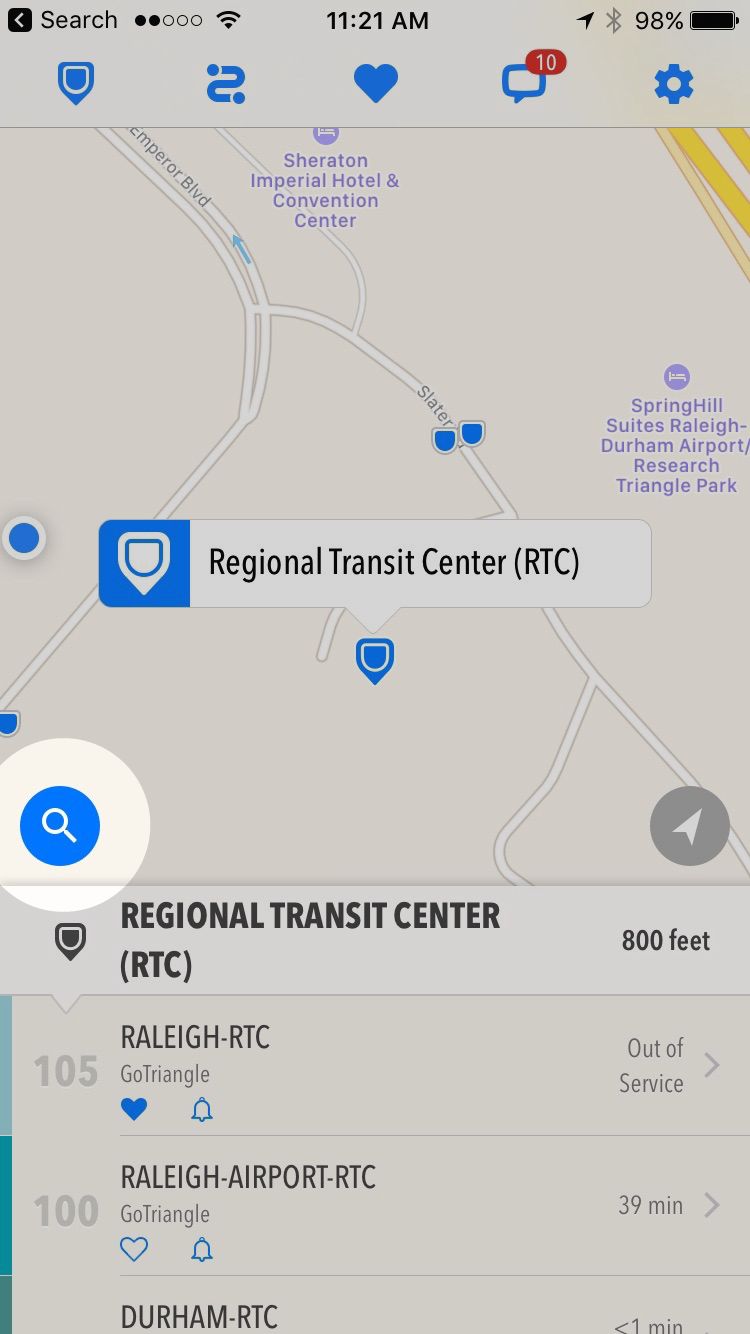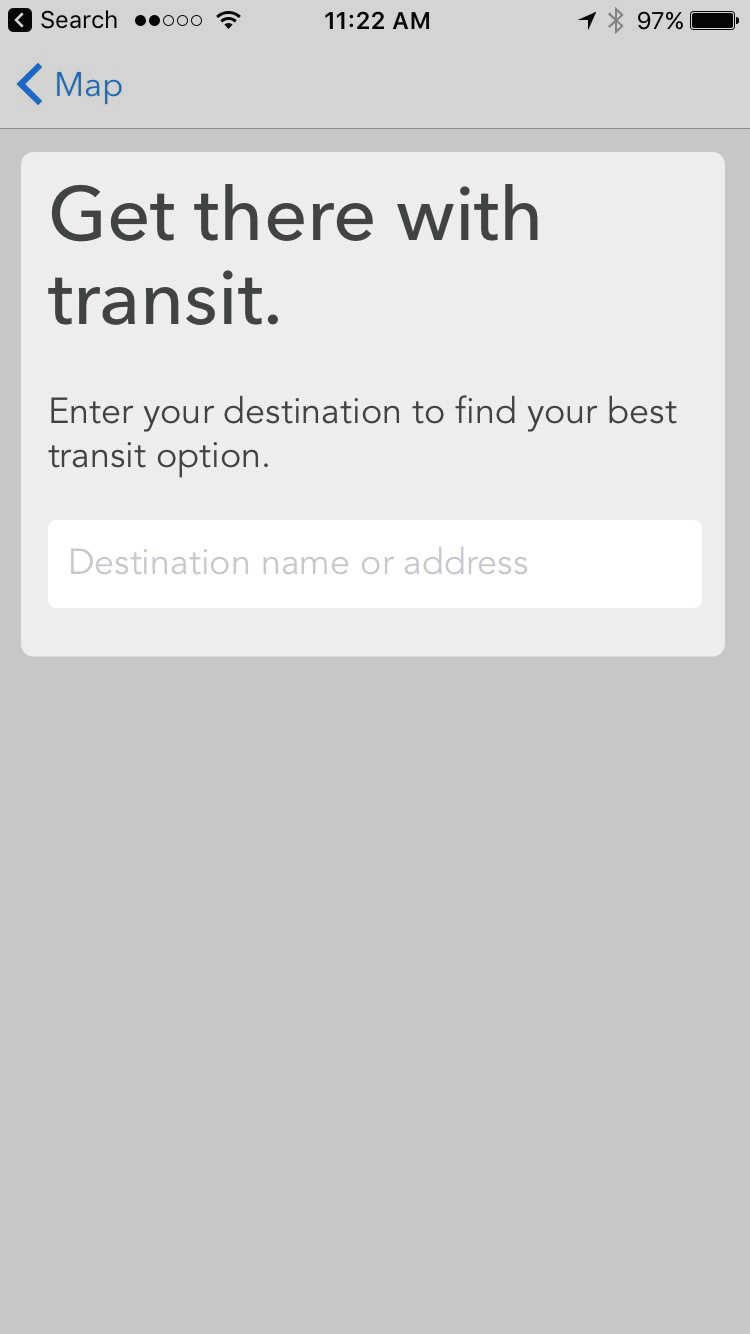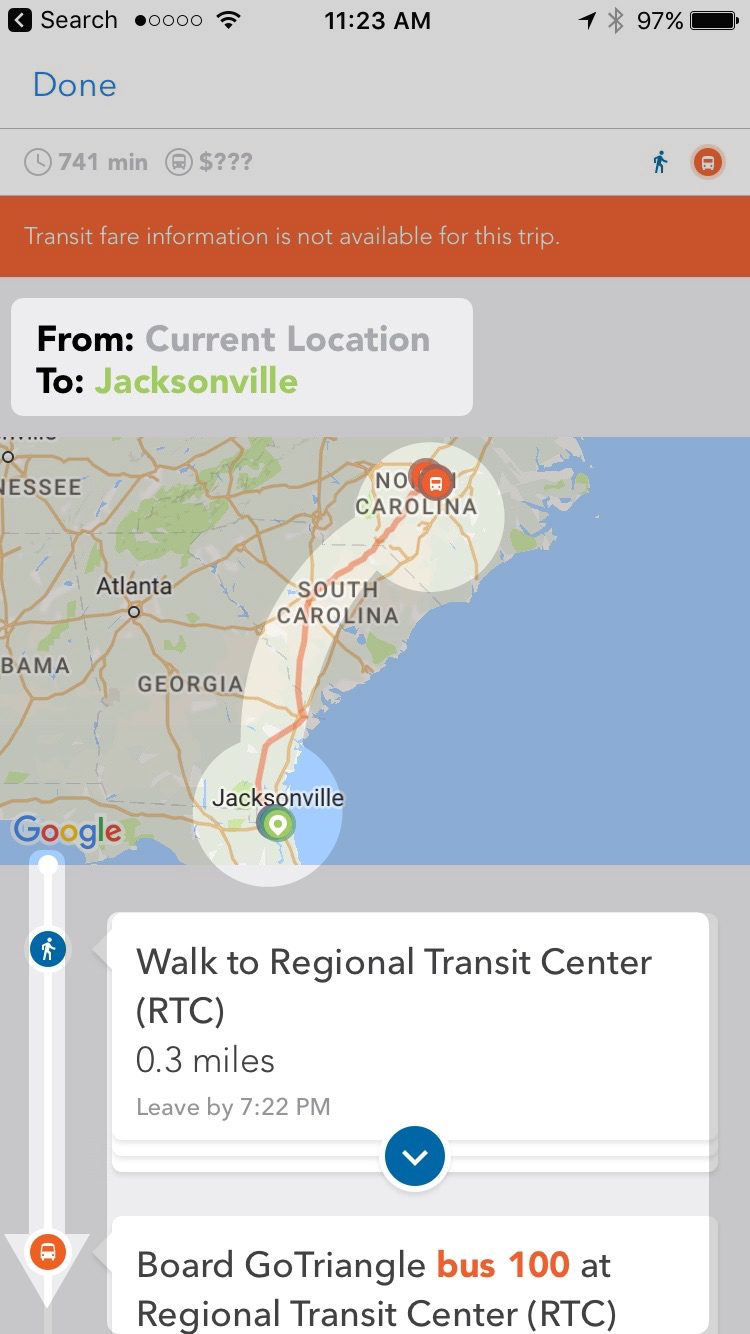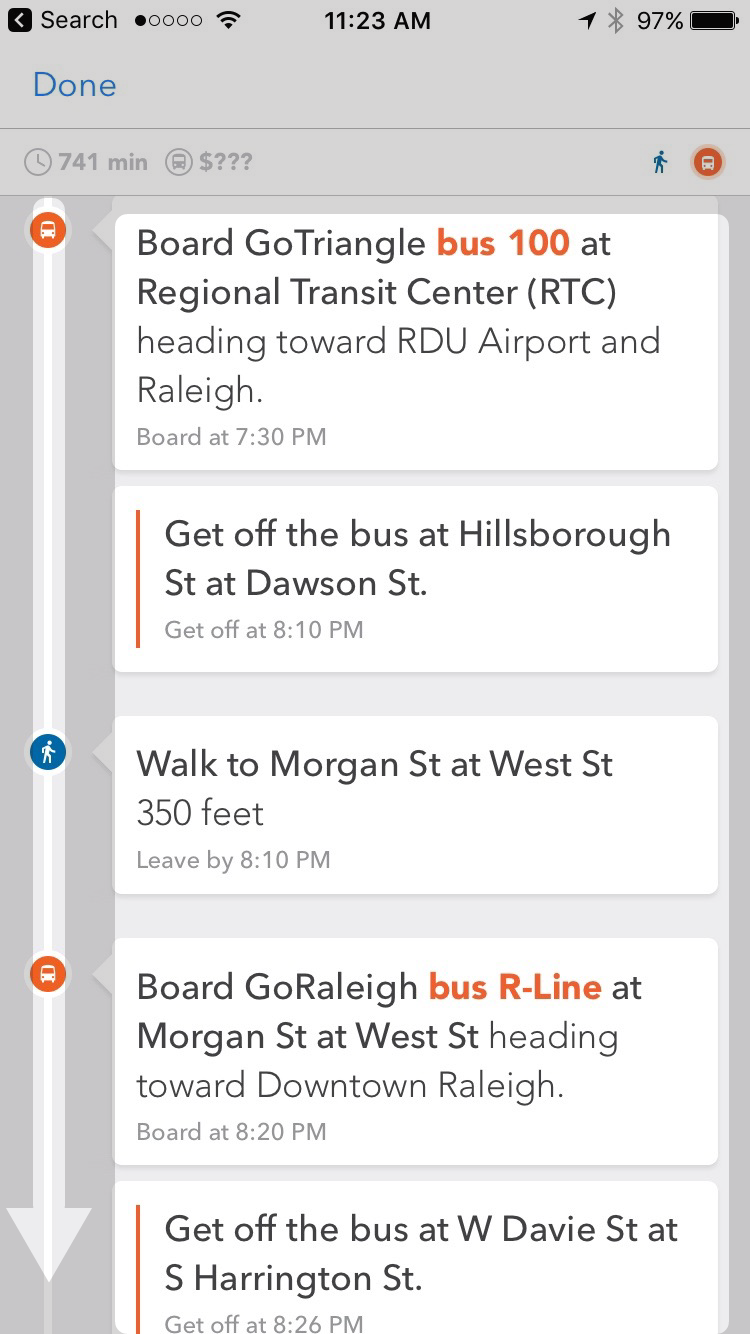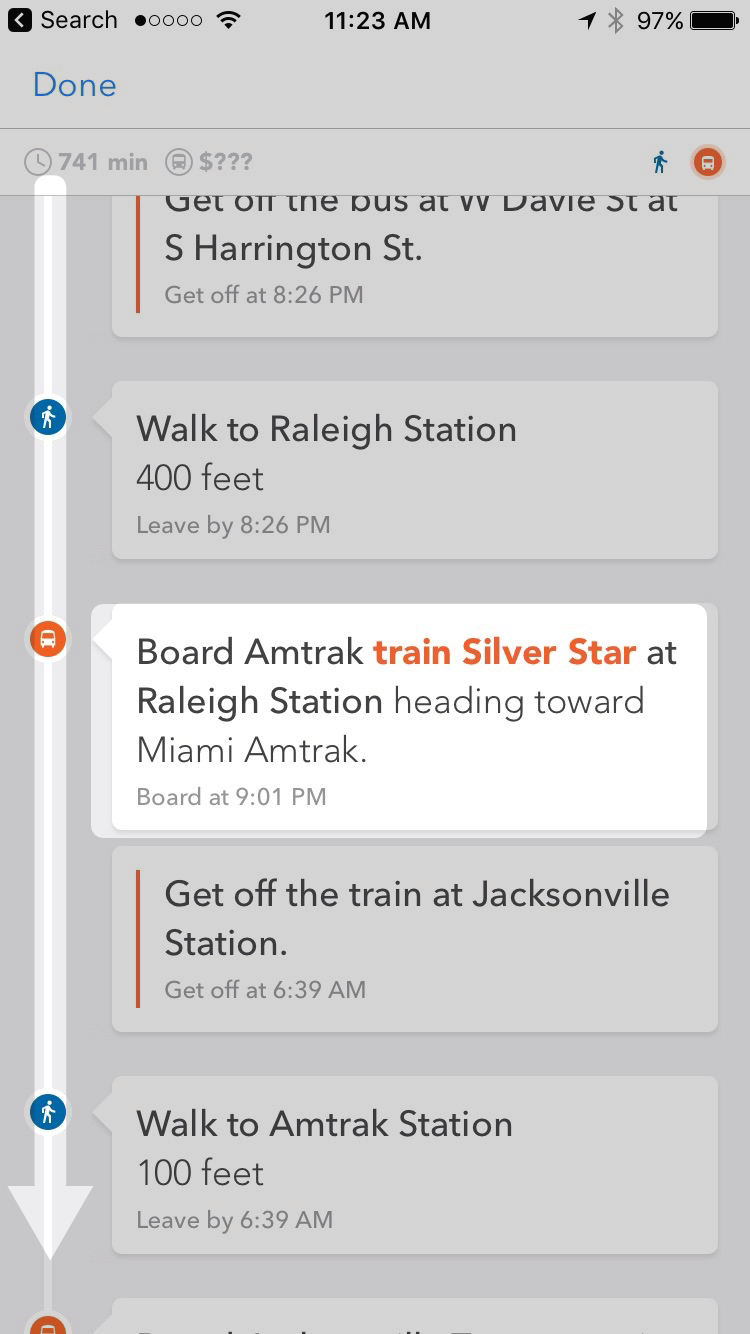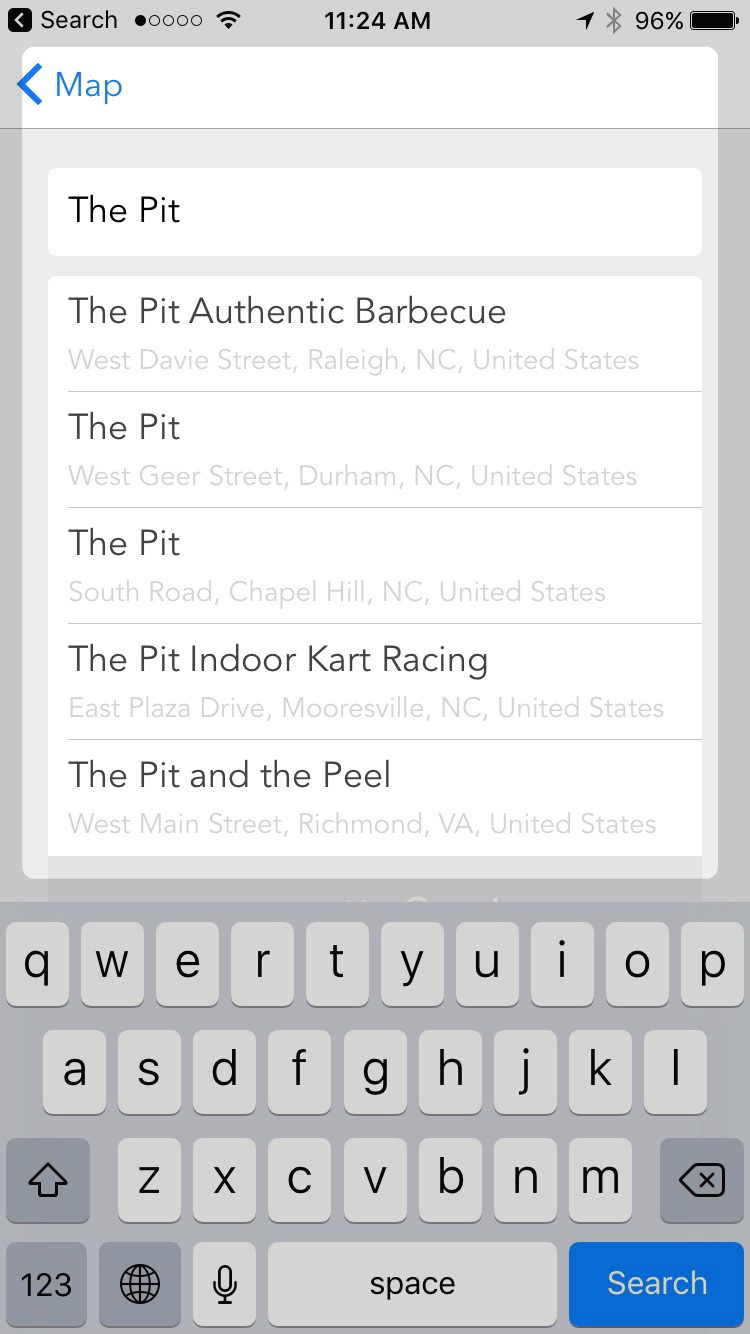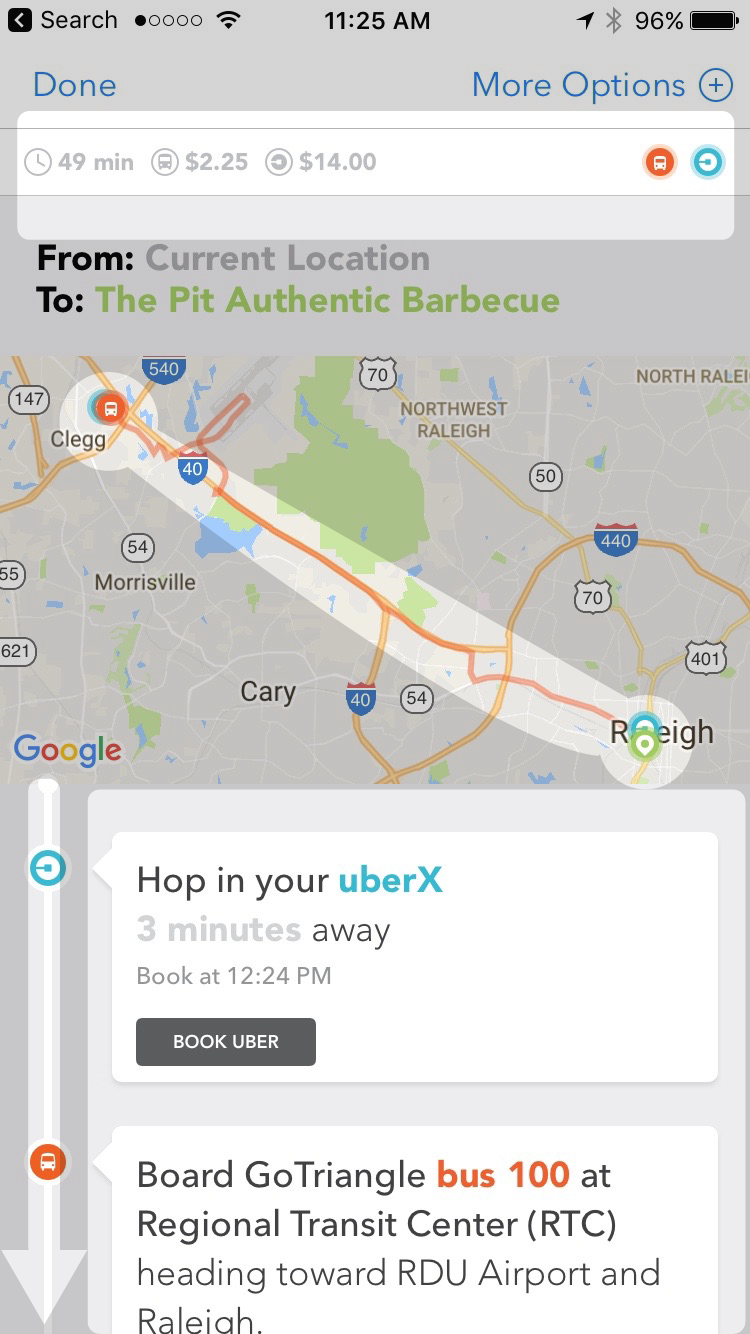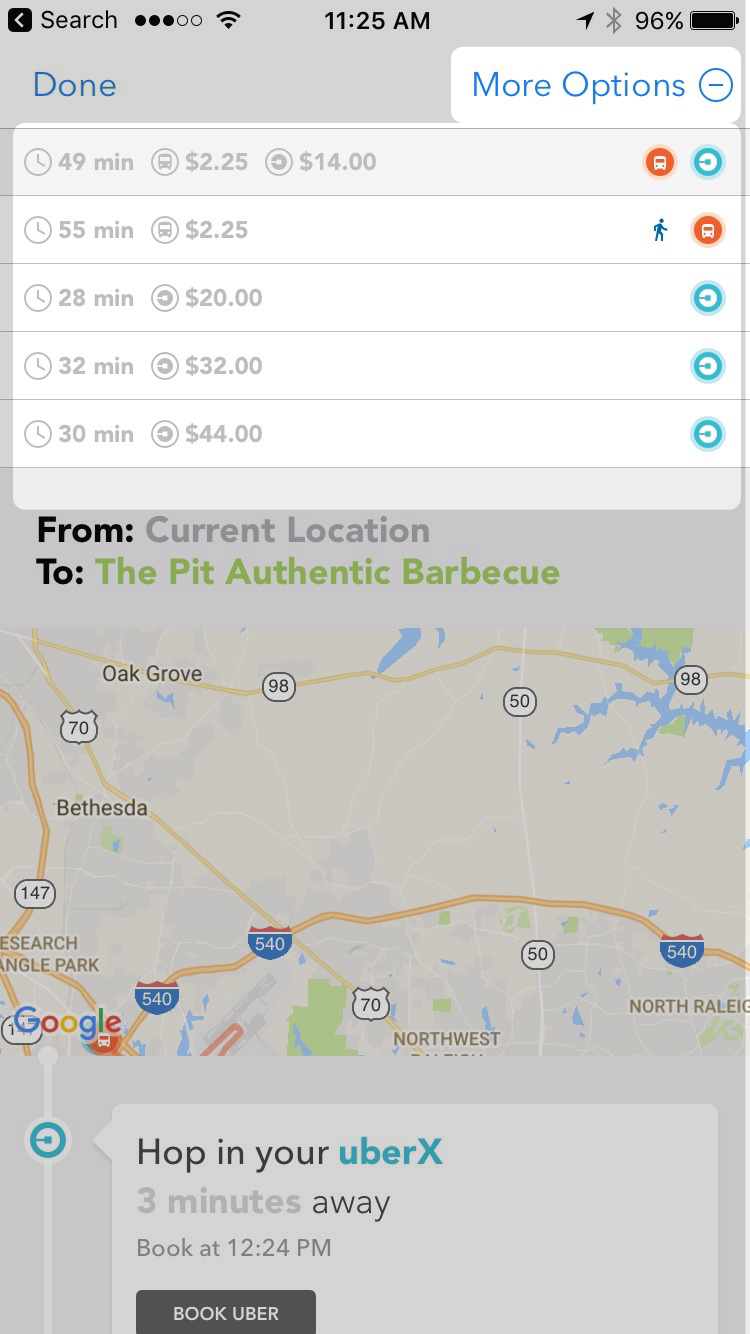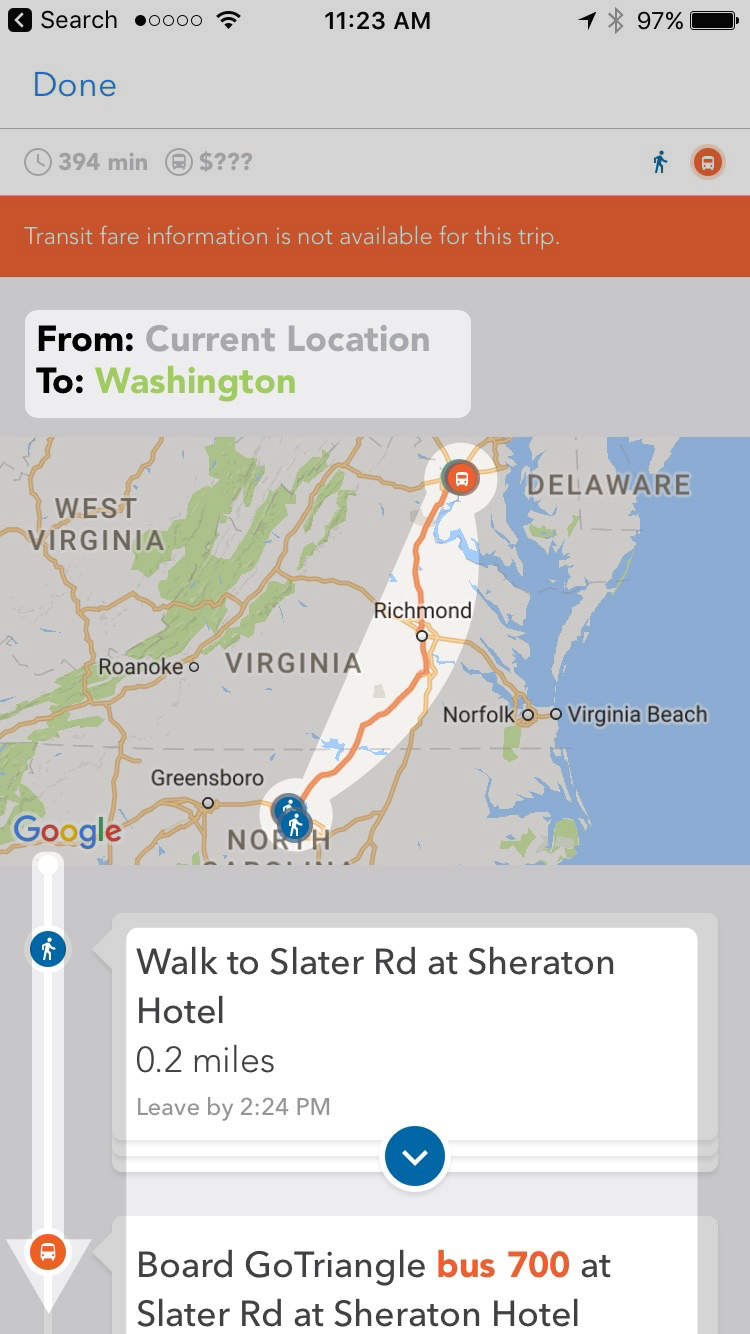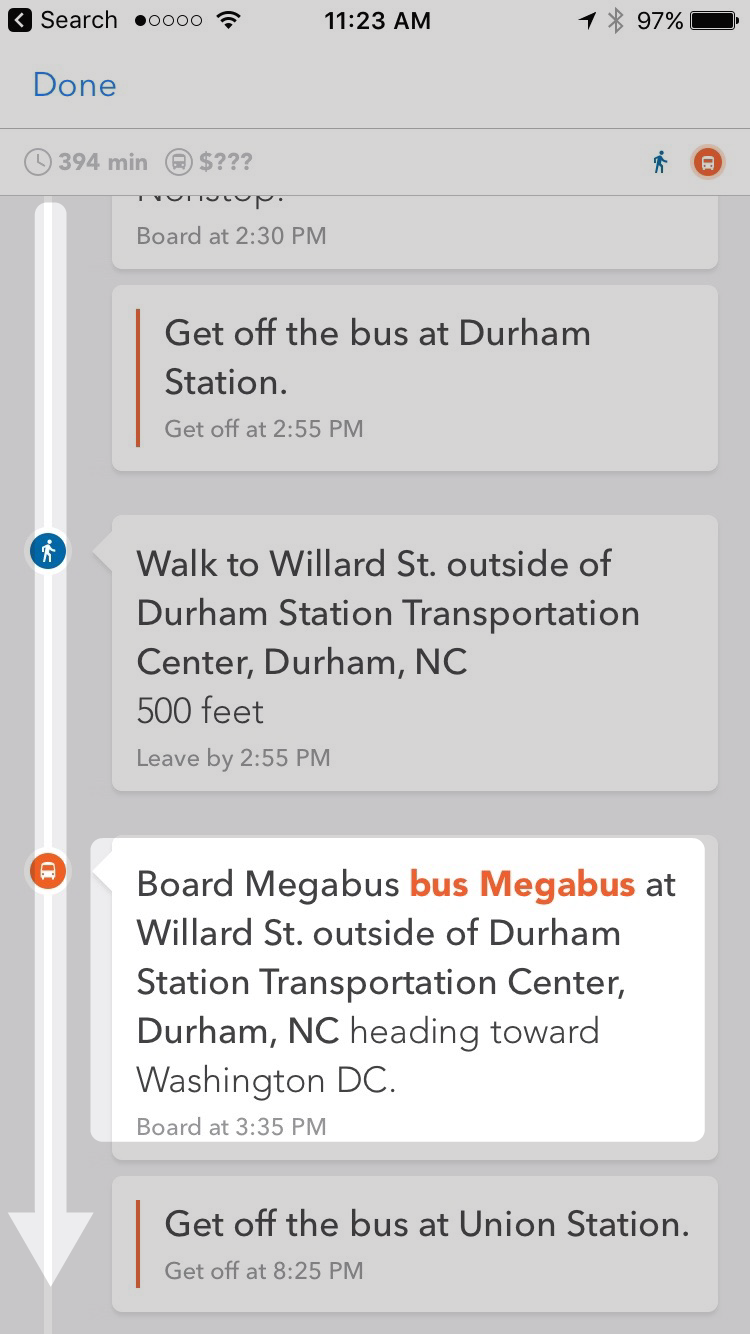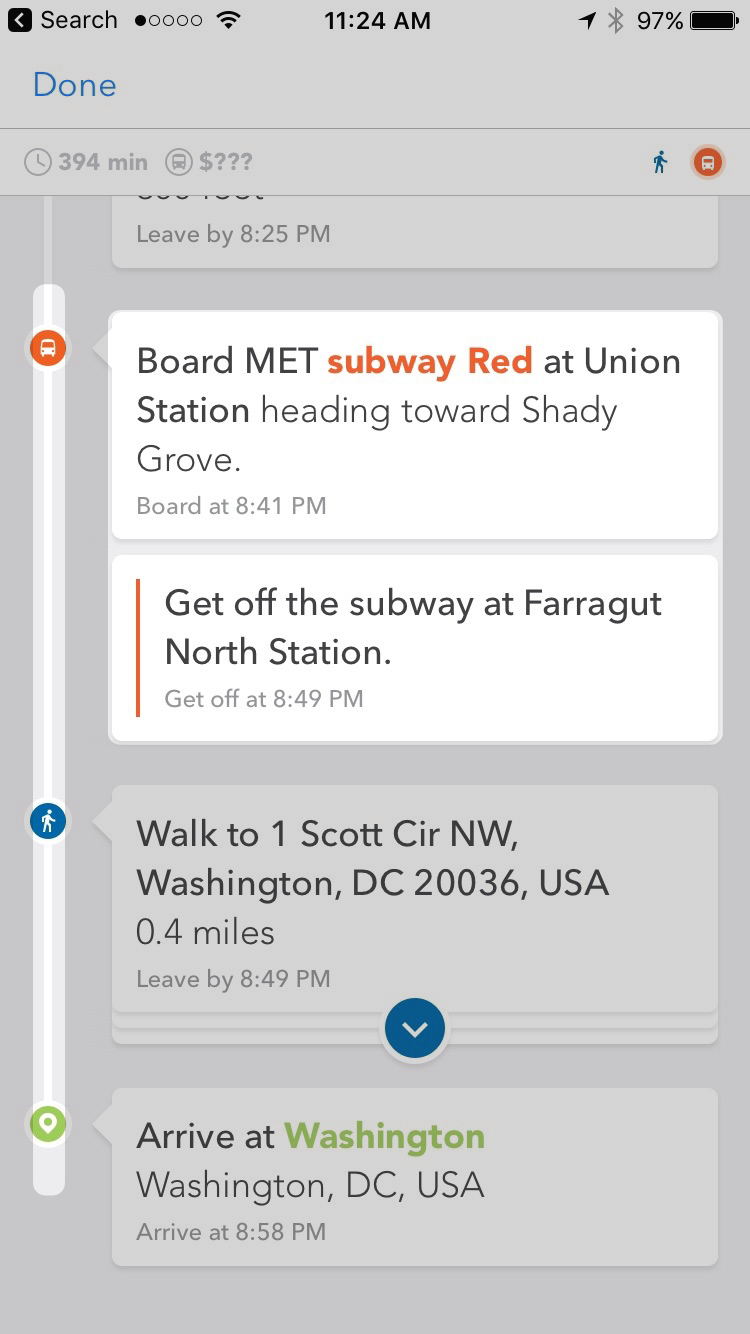Imagine the following scenario: You’re packing up your things after work on a Friday when a text pops up on your phone. A friend has just won tickets to Hamilton and he’s inviting you to be his plus one…this weekend…in a city far away from yours.
You text him back with an immediate “yes!” then launch TransLoc’s Rider app to figure out the fastest, easiest way to get to the show.
Here’s how it works.
Rider basics
When you launch the app, it automatically shows your current location. To begin planning your trip, just select the search icon in the lower left-hand section of your screen to search for your desired destination.
Now, off to see Hamilton!
Taking a train
Rider will show the most optimal, relevant trip options available at this time, considering your location, available transit modes in your area, and their schedules. In the example above, multiple modes—walking, bus, and train—make up the best route.
Because TransLoc wants to help agencies provide seamless, interconnected public transportation, we partnered with the North Carolina Department of Transportation (NCDOT) on a three-month pilot program that incorporates rail as a transit option for the nine Amtrak-operated stations in North Carolina: Raleigh, Cary, Durham, Burlington, Greensboro, High Point, Salisbury, Kannapolis, and Charlotte.
So, if your trip begins in Raleigh, NC and ends in Jacksonville, FL., TransLoc Rider would show rail options. However, if you trip begins in Jacksonville and ends in Philadelphia, PA, rail would not be part of the optimal route recommended by Rider.
Taking public transit and an Uber
Now, imagine that you’ve just seen Hamilton with your friend (yes!!!) and treated him to a great post-show meal before heading to your hotel. After dinner, you launch Rider, and search for your hotel. The optimal route includes taking an Uber and then a bus the rest of the way. You simply book your Uber while in Rider—and are dropped off at the bus stop so you can take public transit the rest of the way.
Wait—why was Uber listed as an option during this trip and not others, you ask? In previous trips, an Uber might not have been available, or may not have been the best route to your destination. Again, Rider will only display the most relevant and optimal trip options at the time of your request, considering the location and schedule of available transit modes.
Taking Megabus
Now, imagine that you need to travel straight from your weekend getaway back to work. You re-launch TransLoc Rider to plan a new trip.
Once you input your work address, Rider provides you with a new optimal route. This time, the best way includes walking, taking the subway, and riding a Megabus.
What a weekend!
Now you know that whether you’re catching the bus on your morning commute or utilizing multiple modes of transportation for a last-minute weekend getaway, Rider has you covered. In just one app, you have efficient, on-the-go trip planning that gets you where you need to be.