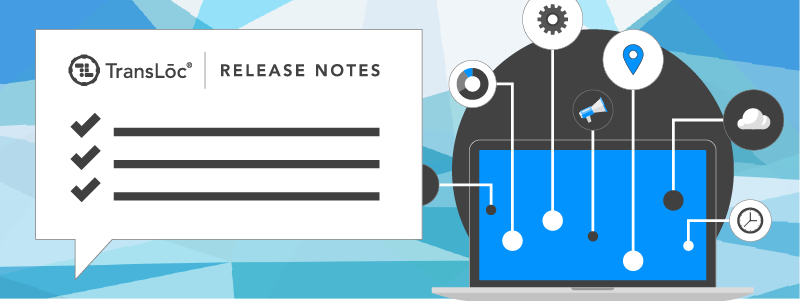
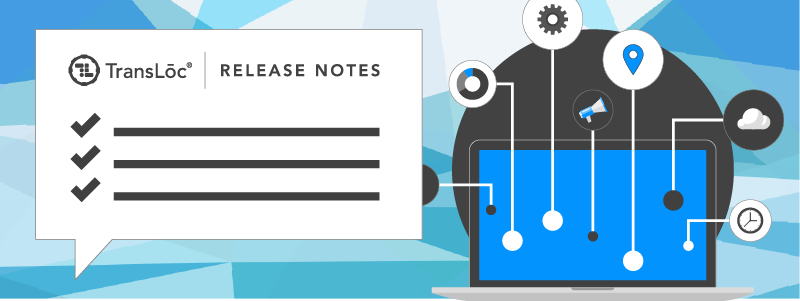
We’re constantly updating our products at TransLoc. Sometimes we’re adding new features or functionality. Sometimes we’re fixing bugs. But always, we’re striving to make our products more valuable to the people who use them.
Release notes have a reputation for being boring, but we hope these change your mind. Ours give you the facts, and provide tangible, actionable takeaways—free of jargon and sprinkled with a bit of humor.
What’s new in Architect Beta 1.2
- You are now significantly less likely to reach Google’s API rate limit when drawing and editing patterns. #winning
- Stop and waypoint icons are now more easily distinguished.
- You can now turn auto-routing on and off while drawing and editing patterns.
- Headway units are now included on the Trips page interface.
What was new in Architect Beta 1.1, to refresh:
- Routes and stop are now easily deleted.
- Now, instead of seeing each individual stop on the Stops page, stops are clustered for easier viewing and faster page load time. Who loves ya, baby?
- During the import process, waypoints are automatically uploaded, which helps maintain the integrity of the imported shape.
- When you zoom in on patterns in map view, the pattern will fill your screen for improved visibility. It’s an eye opener. Okay, that was bad.
What’s new in RealTime 1.0
- FIXED! Previously, when you hovered your cursor over the total tracking accuracy generated in the On-Time Report, two numbers appeared: on-time and number departed. These two numbers added up to a correct total. However, when you hovered your cursor over the day’s total, those numbers did not match. Now, they do!